Mastering Responsive Design: 10 Unmissable Tips for Building Websites That Wow: In an era where technology lives at our fingertips and screens come in every conceivable size, a website’s adaptability isn’t just a luxury—it’s a necessity. Responsive web design isn’t a mere trend; it’s the foundation of modern website building. From the smartphone in a student’s pocket to the expansive monitor in a designer’s studio, ensuring seamless user experience across all devices is paramount.
In “Mastering Responsive Design: 10 Unmissable Tips for Building Websites That Wow”, we delve into the crux of creating digital experiences that resonate with users, no matter the device they choose to use. Whether you’re a seasoned developer aiming to hone your skills or a novice looking to dive into the vast sea of web development, these tips will guide you in crafting websites that aren’t just functional but truly captivating. Embark on this enlightening journey and discover the art and science of building responsive wonders for the digital age.
Understanding Responsive Design: 10 Unmissable Tips for Building Websites That Wow
What is Responsive Design?
Ever tried accessing a website on your mobile, only to find out it looks like a jumbled mess? This is where responsive design comes in. It ensures that your website looks and functions flawlessly across various devices – from desktops to smartphones.
The Importance of Responsive Design
In an age where almost everyone owns a smartphone or tablet, having a site that can adjust to these devices is paramount. Google also prioritizes mobile-friendly sites in its search rankings. So, responsive design isn’t just about aesthetics; it’s also about SEO!
Tips for Building Stunning Responsive Websites
Begin with Mobile-First Approach
Starting with a mobile design can be a game-changer. Why? Because it ensures that the primary functionalities work perfectly on smaller screens, and then you can add extra features for larger screens.
Use Flexible Grid Layouts
Rather than using fixed units like pixels, use percentages. This ensures that your site adjusts itself according to the screen size. It’s like having a stretchy shirt that fits regardless of who wears it. Neat, right?
Optimize Images for Faster Loading
Large images can make your website drag on mobile devices. Use tools to compress them without losing quality. Remember, a slow site can turn away visitors faster than a bad design!
Test Your Website on Multiple Devices
Don’t just assume your design looks good on all devices. Test it! This ensures that you catch any quirks before your users do.
Prioritize Readability
Ensuring your text is easy to read across all devices is crucial. Avoid tiny fonts and ensure there’s a good contrast between your text and its background.
Be Mindful of Touchscreen Users
On mobile, fingers replace the cursor. Ensure buttons are large enough to tap and there’s adequate space to prevent mistaken clicks.
Use Media Queries Intelligently
Media queries allow you to apply CSS rules based on device characteristics. They’re the magic behind making your website adapt to different screen sizes.
Keep an Eye on the Latest Trends
Web design is ever-evolving. Stay updated with the latest trends to ensure your responsive design is always on point.
Understand the Importance of Website Speed
Even if your website looks fantastic, if it takes ages to load, users will bounce off. Compress files, leverage browser caching, and use content delivery networks to boost your site’s speed.
Utilize Tools and Frameworks
Don’t reinvent the wheel! There are numerous tools and frameworks, like Bootstrap or Foundation, that can simplify the process of building a responsive site.
Conclusion: 10 Unmissable Tips for Building Websites That Wow
Mastering responsive design is about understanding the needs of your users and delivering an impeccable experience across all devices. It’s more than just a design trend; it’s a necessity in our interconnected digital age. Dive in, keep these tips in mind, and watch your website wow your audience!
FAQs: 10 Unmissable Tips for Building Websites That Wow
1. What is responsive design?
Responsive design is a web design approach that ensures websites and web pages render well on various devices and screen sizes. It automatically adjusts the layout, images, and other UI elements to fit the device’s screen.
2. Why is responsive design important?
Responsive design is crucial because of the variety of devices and screen sizes used today. It ensures a consistent user experience, improves SEO since search engines favor mobile-friendly sites, and can lead to increased user engagement and conversions.
3. Does responsive design mean the website will look the same on all devices?
Not necessarily. The goal of responsive design is to ensure that the website functions and looks good on all devices, but the layout may adjust based on the screen size. For instance, a multi-column layout on a desktop might stack columns vertically on mobile.
4. How can I check if my website is responsive?
You can check by manually resizing your browser window or using online tools like Google’s Mobile-Friendly Test. Additionally, you can test the website on various devices to see how it performs.
5. Is there a difference between mobile design and responsive design?
Yes. Mobile design often refers to designing specifically for mobile devices, while responsive design is a broader approach that aims to cater to all devices and screen sizes.
6. Will a responsive design affect my website’s speed?
While the principles of responsive design don’t inherently slow down a website, certain implementations might. For instance, large images that aren’t optimized for mobile can slow down page loading times. It’s essential to optimize all elements to ensure fast loading times across all devices.
7. Can I convert my existing website into a responsive one?
Yes, it’s possible to retrofit an existing website to be responsive, but the process can be complex depending on the site’s original design and structure. Sometimes, it might be more efficient to redesign the site with responsiveness in mind from the start.
8. Are there any downsides to responsive design?
While responsive design offers numerous benefits, potential downsides include increased design and development time, potential challenges in optimizing for all devices, and ensuring consistent performance across different screen sizes.
9. Do I need special tools or software to create a responsive design?
There are tools and frameworks like Bootstrap and Foundation that can help streamline the responsive design process. However, a solid understanding of HTML, CSS, and media queries is essential.
10. How do I ensure my responsive website provides a good user experience?
Regular testing on various devices, user feedback, and staying updated with responsive design best practices will ensure that your website offers a positive user experience.
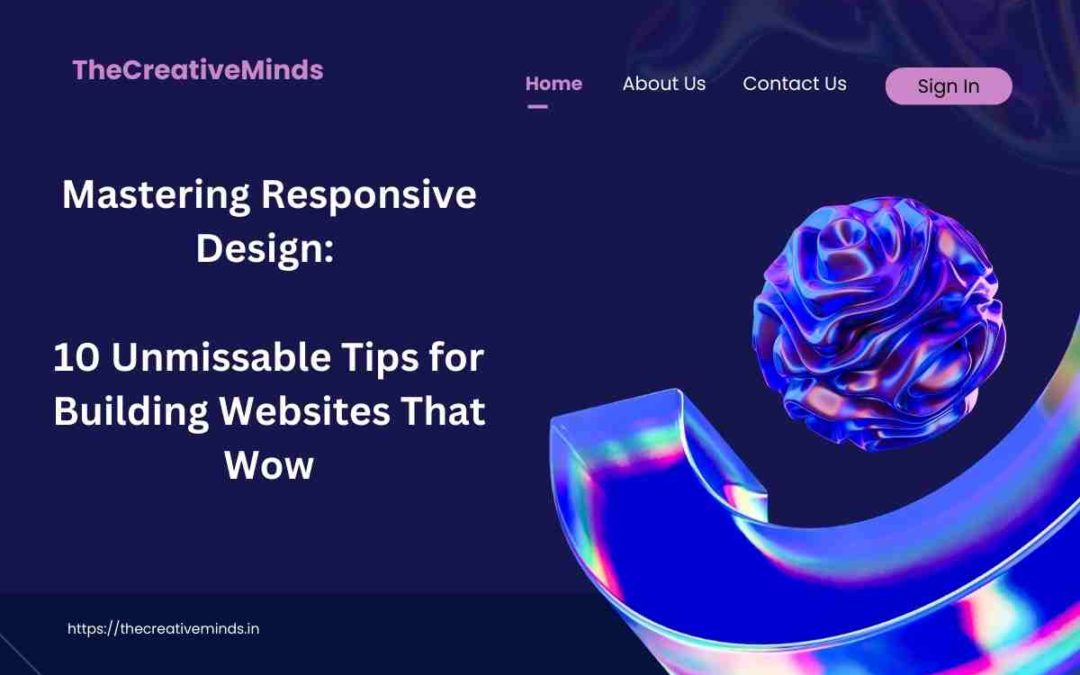
Recent Comments