Content Management Systems Demystified: Web Development: In the realm of web development, one term consistently stands out: Content Management Systems (CMS). For many, CMS is an essential tool, while others might still grapple with its intricacies. Here, we provide a deep dive into the world of CMS, offering insights and guidance to novices and seasoned developers.
What is a Content Management System (CMS)?
A Content Management System is a software application that facilitates creating, managing, and modifying website content without requiring specialized technical knowledge. Think of it as the backbone of many modern websites, granting the flexibility to design, publish, and change content seamlessly.
Why Every Web Developer Should Understand CMS
With the digital landscape expanding daily, the demand for websites that can be quickly updated and maintained is higher than ever. CMS platforms offer:
- Efficiency: Gone are the days of hard coding every change. With CMS, updates can be made in real time, keeping your website’s content fresh and relevant.
- Flexibility: Whether you’re operating a blog, e-commerce site, or portfolio, there’s a CMS tailored to your needs.
- Collaboration: Multiple users can contribute, edit, and publish without stepping on each other’s toes, making team projects smoother.
- Scalability: As your web needs grow, a CMS can adapt, ensuring your site remains responsive and efficient.
Key Features to Seek in a Quality CMS
When scouting for the ideal CMS, certain features stand out:
- User-friendly Interface: The platform should be intuitive, allowing even the least tech-savvy individual to navigate without confusion.
- Customizable Designs: A quality CMS offers a variety of templates and design options to align with your brand’s aesthetic.
- Responsive Design: Ensure the CMS supports designs that are mobile-friendly. This is non-negotiable, with a significant chunk of users accessing sites via mobile devices.
- SEO Tools: Built-in tools to optimize your content for search engines can give you a leg up in the digital marketplace.
- Security Measures: With cyber threats rising, a CMS with robust security features is a must.
Popular CMS Platforms: A Quick Look
- WordPress: Originally a blogging platform, WordPress has evolved into a versatile CMS, powering over 35% of all websites. Its vast plugins and themes make it a favourite among many developers.
- Joomla: Known for its flexibility, Joomla is a solid choice for e-commerce sites, portals, and more. Its out-of-the-box features make web development a breeze.
- Drupal: While it might have a steeper learning curve, Drupal offers high levels of customization, making it a go-to for complex websites.
- Shopify: For those focused on e-commerce, Shopify provides a platform tailored to selling products, complete with built-in payment gateways.
The Future of CMS in Web Development
With technology continually evolving, the role of CMS in web development is set to grow. Some trends to watch include:
- Artificial Intelligence in CMS: The integration of AI can make content recommendation, personalization, and even content creation more streamlined.
- Voice Search Optimization: As voice-activated devices gain traction, optimizing content for voice search will become paramount.
- Integrated Commerce: CMS platforms will increasingly meld with e-commerce solutions, offering a holistic approach to online business management.
The Impact of CMS on User Experience (UX)
One of the core strengths of a Content Management System lies in its ability to enhance User Experience (UX). A carefully selected CMS ensures:
- Consistent Branding: Users recognize your brand through consistency. CMS allows for uniform fonts, colours, and styles, reinforcing brand identity throughout your website.
- Easy Navigation: A sophisticated CMS promotes user-friendly site structures, ensuring visitors quickly find the information they need.
- Multimedia Integration: In today’s digital era, engaging content goes beyond text. A versatile CMS supports effortlessly integrating videos, images, and interactive elements, enhancing user engagement.
Customization: CMS’s Biggest Strength
While there are numerous out-of-the-box CMS solutions, the real power lies in customization:
- Custom Plugins and Extensions: Beyond the standard plugins, several CMS platforms allow developers to craft custom plugins tailored to specific needs, enhancing functionality and efficiency.
- Tailored Content Delivery: A customized CMS can deliver personalized content based on user behaviour and preferences, improving engagement and conversion rates.
- API Integrations: As businesses use multiple software tools, a CMS that allows seamless API integrations ensures that all systems communicate effectively, offering a cohesive digital environment.
Also, Read SEO Best Practices for Your Website
Selecting the Right CMS: A Strategic Decision
Given the plethora of CMS options, making a choice can be overwhelming. However, a strategic approach can simplify the decision:
- Assess Your Needs: Understand the primary purpose of your website. Is it a blog, an e-commerce platform, or a corporate site?
- Budget Considerations: While some CMS platforms are free, others come at a cost—factor in expenses for plugins, themes, and potential developer fees.
- Ease of Use: If your team lacks technical expertise, opt for a CMS known for its user-friendly interface.
- Scalability: Your website’s needs will evolve. Ensure the CMS can accommodate growth, be it increased traffic or added features.
The Role of Community in CMS Platforms
Community support plays an integral role in the success of many CMS platforms:
- Problem-solving: A strong community can offer solutions to common issues, reducing downtime and enhancing site performance.
- Innovation: Communities often develop plugins, extensions, and themes, constantly expanding the CMS’s capabilities.
- Staying Updated: With technology advancing rapidly, community forums can keep you updated on the latest trends and best practices.
Migrating to a New CMS: Steps and Considerations
Transitioning from one Content Management System to another is a common yet critical step in a website’s lifecycle. A seamless migration process is essential to retain your digital footprint and maintain user trust:
Preparation is Key
- Audit Your Current Content: Before migration, take stock of all content on your site. Identify what needs to be transferred, updated, or even discarded.
- Backup Everything: Ensure you have a complete backup of your website. This acts as a safety net should any issues arise during migration.
- Evaluate Platform Compatibility: Some CMS platforms might not support specific plugins or features from your previous system. It’s vital to identify these gaps early on.
Choosing the Right Time
Migrations can lead to short-term accessibility issues. Hence:
- Schedule During Off-Peak Hours: Identify times when your website traffic is at its lowest and aim for migrations during these periods.
- Notify Your Users: Maintain transparency by alerting your users about the migration, assuring them that interruptions will be brief.
Testing: An Imperative Step
Once content is migrated:
- Check for Broken Links: Transitioning might lead to broken internal and external links. Tools like Screaming Frog can assist in identifying and fixing these.
- Mobile Optimization: Ensure the migrated site remains responsive on mobile devices, retaining a high-quality user experience.
- SEO Checks: Validate that all meta tags, alt tags, and SEO-friendly URLs are intact post-migration.
Post-Migration: Continuous Monitoring
Migration doesn’t end once the content is moved:
- Monitor User Feedback: Users are the best indicators of any unnoticed issues. Keep an eye on feedback and address concerns promptly.
- Update Your SEO Strategy: With a new CMS might come new SEO capabilities. Reevaluate your strategy to maximize these features.
The Intersection of CMS and Digital Marketing
A robust Content Management System isn’t just beneficial for web development; it’s a potent ally for digital marketing:
- Content Scheduling: Modern CMS platforms allow marketers to schedule content, ensuring timely posts aligned with marketing campaigns.
- Analytics Integration: Monitor user interactions, page views, and bounce rates directly from the CMS dashboard, granting real-time insights.
- Personalized Marketing: Some advanced CMS platforms can tailor website content based on user behaviour, demographics, or past interactions, elevating the marketing strategy’s precision and impact.
Advanced Features and Plugins: Taking Your CMS to the Next Level
In the age of dynamic web experiences, simply having a Content Management System is no longer enough. Leveraging advanced features and plugins can dramatically enhance a website’s functionality and user experience.
Advanced Content Management Tools
- Revision Tracking: Modern CMS platforms often have tools to track content revisions, allowing for easy rollbacks and collaboration among multiple authors.
- Multilingual Support: Reach a global audience by employing CMS platforms or plugins that support content in multiple languages, catering to diverse demographics.
- Content Curation: Some CMS platforms integrate AI-driven tools that curate content, offering recommendations based on user interactions and preferences.
Integrating Social Media and CMS
Harness the power of social media directly from your CMS:
- Social Media Plugins: Easily integrate share buttons, comment sections, and live social feeds onto your site, enhancing user engagement.
- Unified Dashboard: Some CMS solutions offer integrated dashboards, allowing you to monitor and post across various social channels without needing multiple tools or platforms.
E-commerce and CMS: A Perfect Partnership
For businesses venturing into online sales, CMS plays a pivotal role:
- Integrated Payment Gateways: Modern CMS platforms seamlessly integrate with popular payment solutions, offering users a hassle-free checkout experience.
- Inventory Management: Manage your products, track stock levels, and receive alerts directly through your CMS, eliminating the need for separate inventory systems.
- Customer Relationship Management (CRM) Integration: Sync your CMS with CRM tools. This ensures that customer data, purchase history, and interactions are unified, offering more targeted marketing strategies.
Security Enhancements in CMS
With cyber threats on the rise, bolstering security should be paramount:
- SSL Integration: Ensure your CMS supports SSL certificates, encrypting data transfer and instilling trust among visitors.
- Two-factor Authentication (2FA): Adding an extra layer of login security minimizes unauthorized access risks.
- Regular Updates: Always use the latest version of your CMS. Developers continually release patches to fix vulnerabilities, ensuring your website remains protected.
The Role of AI in Modern Content Management Systems
Artificial Intelligence (AI) is no longer just a buzzword. It’s actively reshaping numerous industries, including Content Management Systems. Let’s delve into how AI is revolutionizing the CMS landscape.
Automated Content Tagging & Categorization
Manually sorting and tagging content can be a cumbersome process. With AI:
- Smart Tagging: AI can analyze content, automatically assigning relevant tags, making search and retrieval more efficient.
- Dynamic Categorization: Based on content attributes, AI can automatically slot articles, images, or videos into the appropriate categories.
Personalized User Experiences with AI
One size no longer fits all in the digital space:
- Behaviour Analysis: AI can monitor website user behaviour, discerning patterns and preferences.
- Adaptive Content Delivery: Based on the insights garnered, the CMS can tailor the content displayed to individual users, enhancing relevance and engagement.
Improved Search Capabilities
Search functions are vital for more significant sites. AI takes this to the next level:
- Semantic Search: Beyond just keywords, AI can understand the context and intent behind search queries, delivering more accurate results.
- Voice Search Optimization: As voice search becomes prevalent, AI-driven CMS platforms can adapt content to be more voice search-friendly.
Visual Recognition and Image Management
Managing a vast library of images is more straightforward with AI:
- Image Classification: AI algorithms can categorize pictures based on their content, aiding in quicker retrieval.
- Optimized Image Delivery: AI can adjust image resolution and compression based on the user’s device and internet speed, ensuring fast load times without compromising quality.
Content Generation and Recommendations
AI’s capabilities aren’t just limited to management:
- AI-Generated Content: AI tools can generate content snippets or reports for specific tasks, which is especially useful for data-driven sectors like finance.
- Recommendation Engines: AI can suggest relevant articles or products by analyzing user behaviour and content consumption patterns, increasing time spent on the site.
Challenges and Considerations
While AI’s integration in CMS platforms offers numerous advantages, it’s essential to approach it judiciously:
- Ethical Considerations: Ensure that personalization doesn’t breach user privacy. Transparent data policies are paramount.
- Over-reliance: While AI can assist in various tasks, human oversight remains crucial, ensuring content quality and relevance.
The Mobile Evolution: CMS in the Age of Smartphones
As we embrace the smartphone era, the significance of mobile optimization within Content Management Systems becomes undeniably paramount. Here, we shed light on CMS’s integral role in ensuring a seamless mobile experience.
Responsive Design: No Longer Optional
In a world dominated by mobile browsing:
- Fluid Layouts: Modern CMS platforms automatically adjust the content layout based on device size, ensuring a consistent look across all screens.
- Adaptive Images: To prevent slow loading times on mobile, the CMS can resize and compress images dynamically, aligned with the viewer’s device.
Accelerated Mobile Pages (AMP) and CMS
AMP is a game-changer for mobile browsing:
- Instant Loading: AMP-enabled content on CMS platforms ensures web pages load almost instantly, providing a smooth user experience.
- SEO Boost: Google often prioritizes AMP content in search rankings, making it essential for sites targeting mobile audiences.
Mobile-First Indexing: A New SEO Norm
Google’s mobile-first indexing has reshaped SEO strategies:
- Mobile-Optimized Content: Ensure your CMS supports and encourages content optimized for mobile viewing, with concise paragraphs and clear call-to-action elements.
- Test and Adapt: Utilize Google’s mobile-friendly test tools and make necessary adjustments to guarantee that your site meets all criteria.
Push Notifications via CMS
Engage mobile users effectively:
- Instant Updates: With CMS platforms supporting push notifications, websites can keep mobile users engaged with real-time updates and offers.
- Customization: Tailor push notifications based on user behaviour and preferences, ensuring relevance.
Location-Based Services and Personalization
Harness the power of geolocation:
- Localized Content Delivery: Modern CMS can detect users’ location and present content tailored to their region or preferences.
- Geo-targeted Marketing: Promote location-specific offers or events to users in the vicinity, enhancing conversion rates.
App Integration and Progressive Web Apps (PWAs)
Blurring the lines between websites and apps:
- Seamless Transition: Some CMS platforms allow for easy integration with mobile apps, ensuring consistent content delivery across platforms.
- PWAs: Combining the best websites and apps, PWAs offer offline access, push notifications, and fast load times, all manageable through your CMS.
Conclusion: Content Management Systems Demystified
Understanding content Management Systems is vital in the current web development landscape. As websites become the primary touchpoint for businesses and individuals alike, a robust, flexible, and efficient CMS can make all the difference. a Content Management System is more than just a tool—it’s the cornerstone of modern web development. As the digital landscape grows and evolves, staying abreast of CMS trends, capabilities, and strategies will be instrumental in maintaining a competitive edge in the online arena.
FAQs: Content Management Systems Demystified
- What is a Content Management System (CMS)?
A CMS is a software application that allows users to create, edit, manage, and publish content on websites without having in-depth coding knowledge. - Why is a CMS important for businesses?
A CMS streamlines updating and maintaining website content, saving time and resources. It also ensures consistency in design and can improve SEO performance. - How does a CMS differ from a website builder?
While both tools help create websites, a CMS is more flexible and offers advanced features, whereas website builders are typically more user-friendly but might have limitations in customization. - Which are some popular CMS platforms?
WordPress, Joomla, Drupal, and Magento are the most popular CMS platforms. - Is technical knowledge required to use a CMS?
Most modern CMS platforms are user-friendly and require minimal technical knowledge. However, some understanding of coding might be beneficial for advanced customisation and functionalities. - How secure is a CMS?
The security of a CMS largely depends on regular updates, using trusted plugins, and implementation of best security practices. It’s essential to choose a well-maintained CMS and use secure hosting. - Can I integrate e-commerce functionalities in my CMS?
Yes, many CMS platforms allow for e-commerce integrations either natively or through plugins. Platforms like Magento are specially designed for e-commerce. - How customizable is a CMS?
Most CMS platforms are highly customizable, allowing unique designs, plugins, and additional functionalities to cater to specific business needs. - Does a CMS impact SEO?
A CMS can impact SEO both positively and negatively. While it simplifies content updating—essential for SEO—ensuring the chosen CMS is SEO-friendly and supports necessary SEO tools is crucial. - Is it possible to migrate from one CMS to another?
Yes, migration is possible, though it may require technical expertise to ensure a smooth transition and data integrity. - Do I own the content on my CMS?
Any content you create and upload to your CMS remains your intellectual property. - Can multiple users manage a CMS?
Absolutely. Most CMS platforms allow multiple user roles and permissions, enabling collaboration and task delegation. - How often should I update my CMS?
Regular updates are crucial for security and functionality. It’s advisable to update whenever the CMS platform releases a new version or patches. - Is mobile optimization possible with a CMS?
Definitely, modern CMS platforms prioritize mobile optimization, ensuring content looks and performs well on various devices. - What should I consider when choosing a CMS?
When selecting a CMS, consider its user-friendliness, customization possibilities, SEO capabilities, security features, and the availability of support and resources.
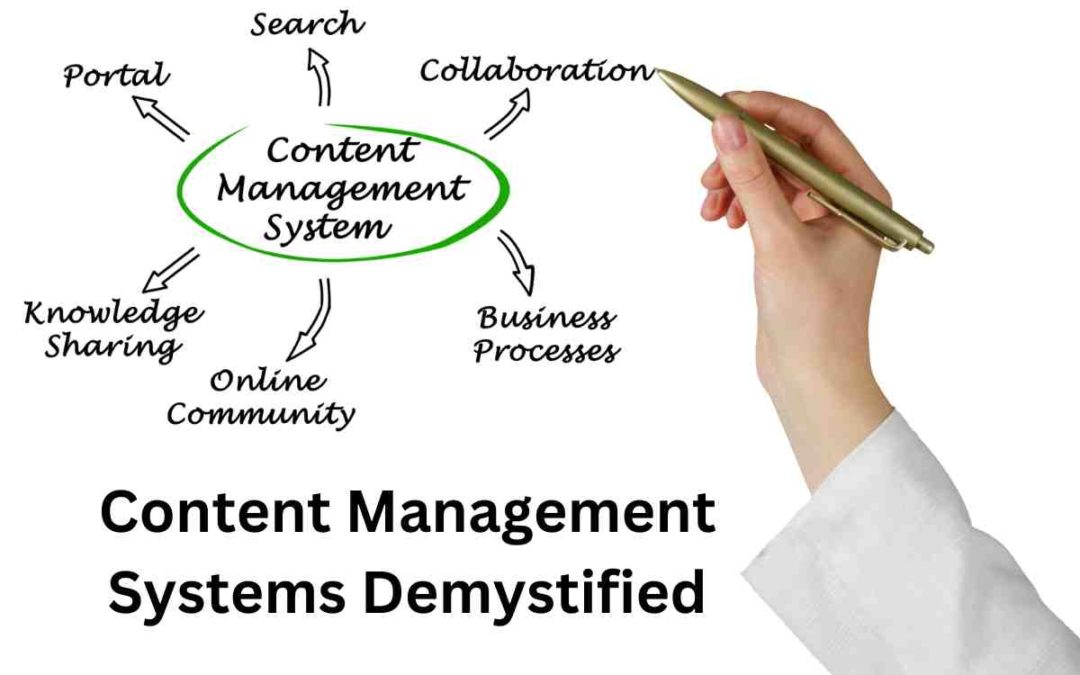
Recent Comments